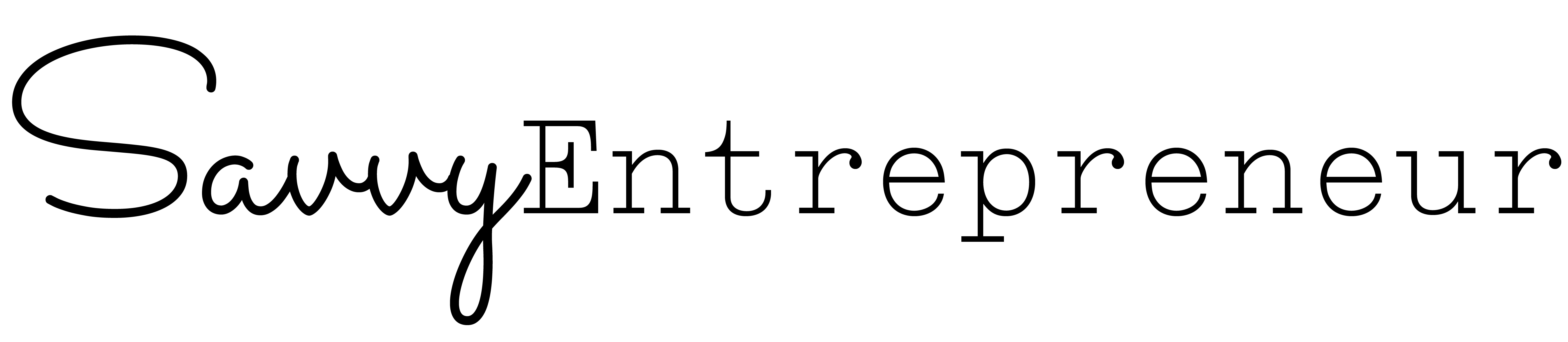Mobile optimization excerpts have agreed that three seconds is the key for mobile load time. If a page takes more than three seconds to load on mobile, customers move to compete websites, giving you lower conversations and a worse brand reputation. Under three seconds, and your customers are happy. Use these key steps for mobile optimization and improve your mobile page speed.
Measure And Minimize Server Response Time
Your mobile page speed is determined by your web coding, and also on your server. The longer your server waits to respond to a request from a browser, the slower your page load time will be. Experts suggest that your server should start transmitting the first byte of resources within 200 milliseconds of a request. The time that passes before a response from the server is also called waiting time, or time to first byte.
There are three main methods to elevate your server response time, after checking it with tools like GreenCheck monitors:
- Improve your web server software or configuration
- Enhance the quality and scope of your web hosting service, and in particular, make sure you have adequate CPU and memory resources
- Reduce the resources required by your web pages
Avoid Or Minimize Redirects To Accelerate Mobile Page Speed
Redirects are instructions that automatically take website visitors from one page to another location. Each redirect takes up time, creating a slower page load. This is a problem on mobile devices because they often rely on less reliable networks than desktop users do.
301s, which are the most common kind of page redirects, guide website visitors from outdated web pages to newly designed ones with different URLs. 301s are often needed, but they can take up a large chunk of mobile load time. Redirects are often the single largest source of wasted time in your code and can dramatically affect your page speed. The first step to solve this is to check the number of redirects on your site with a redirect mapper.
Measure Round-Trip Times
Round-trip time (RTT) is the time needed for a request for data to be transmitted from a desktop computer or mobile device to a target destination, such as a remote computer, and the complete return of that data.
RTT can be measured by pinging an address. The exact interval of an RTTdepends on several different factors, including the connection source, the connection medium, the physical distance between the actual source and the remote system, the number of nodes between them, traffic amount, and the number of other requests handled by the server.
Each RTT adds a quantum of time to your total mobile load time. This is why it is best practice to decrease the number of sequential roundtrips by making sure that resources are transmitted in parallel and by getting rid of any excess weight. As well avoiding redirects, you can try combining scripts to avoid repeated time-consuming RTT, in particular by combining in as few files as possible:
- External JavaScripts
- External CSS
- Images using CSS sprites
Load Above The Fold Content Before Below The Fold Content
Your website should only load the content that a mobile user sees first before any content that they might see later on. Code your web pages so that your server sends the data that is needed to display above-the-fold content first. Even if a page is incomplete, the user will experience the content as ready sooner. In its mobile page speed tests, Google calls out pages that fail to load above the fold content first. They recommend that you should prioritize visible content.
Put JS At The Bottom and CSS At The Top Of HTML Files
Javascript is used to bring interactivity to your online pages, such as buttons and their responses or data that is entered into forms, dynamic styling, and animation. JS scripts prevent parallel downloads, however. When JS code is loading, the browser will not start other downloads. To get your page to load faster, move any JS scripts to the bottom of the page if you can. That will let HTML content display before the JavaScript is loaded, enabling you to display a page-if-loading spinner or another message to a mobile visitor.
CSS, or Cascading Style Sheets, detail how HTML elements should be displayed on your web page. When you these stylesheets at the beginning of your programming document, your pages will appear to be loading faster. By putting your CSS at the top, your browser can display whatever content it has as soon as possible.