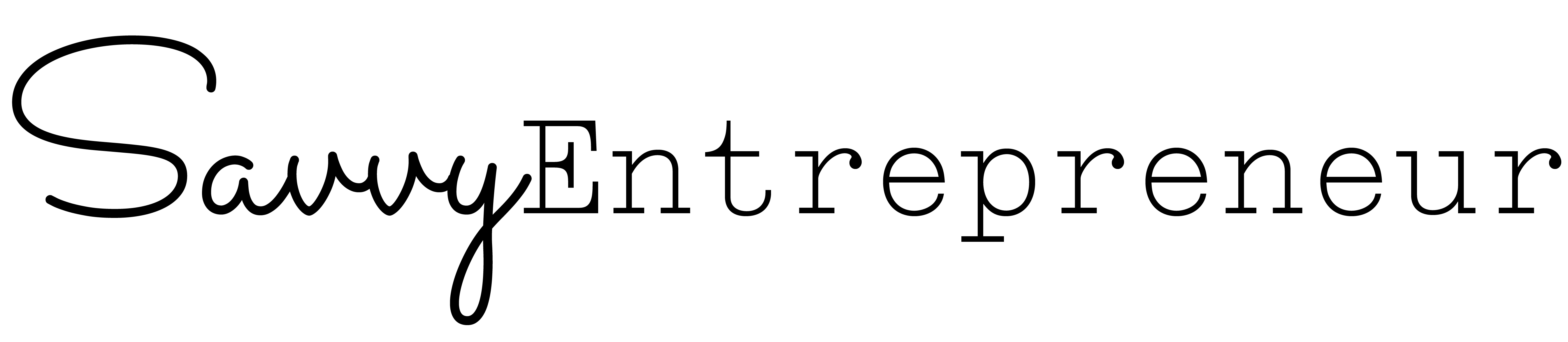For most entrepreneurs and freelancers, it’s the worst-case scenario. You get up bright and early in the morning, all ready for work, and then you go to turn on your computer or laptop. But wait, there seems to be a problem – it won’t turn on.
You think you might not have pressed the power button as much as you needed so you try to push it again. Nope, nothing. You can start to feel the stress build up inside you and you begin to panic. No computer means no work, which could mean you lose out on some much-needed money!
Well, don’t panic just yet – there could be a very simple solution to your computer woes. Here are some of the most common reasons why computers and laptops won’t turn on, and what you can do about them.
You’ve Spilled Something On It
Does your machine feel slightly wet or sticky? If so, it sounds like you have spilled some liquid on it without even realizing it. First of all, stop what you are doing and don’t try to turn it on again. Instead, fill a large bowl with dried rice and place the laptop in it, covering it all in the rice. The dryness of the rice should absorb all of the liquid. Hopefully, you’ve been using some managed IT services to help you with your file backup. There’s no guarantee that this will save your laptop – if it doesn’t it might mean you lose all your data and stored files. So, here’s hoping you’ve backed-up!
It Has A Virus
Another possibility is that you have a virus on your computer or laptop. Some viruses are very powerful and will completely disable the hardware in the machine. The usual fix for a laptop that has a virus is to start up the anti-virus software and carry out a full computer scan. Obviously, that won’t be possible now that your machine isn’t even turning on. So, you only have one option, and that is to take it to an IT specialist who can have a go trying to fix the machine. But be aware that there might not always be a feasible fix for such a strong virus.
The Battery Is Dead
Are you sure that the battery isn’t just dead? This could be the case if your laptop is quite old and you haven’t had it plugged into any power for a while. It could have run out of energy while it was asleep. If you plug the power back in, it should be back up and running within ten or fifteen minutes.
It Has Overheated
Maybe you’ve been working your laptop or computer too hard? If it won’t turn on and feels hot to the touch, it could be that it has overheated from being on for too long. If you come back to it in fifteen minutes, it should have cooled down and will turn on again without too many problems.
Hopefully, one of those solutions fixes things!
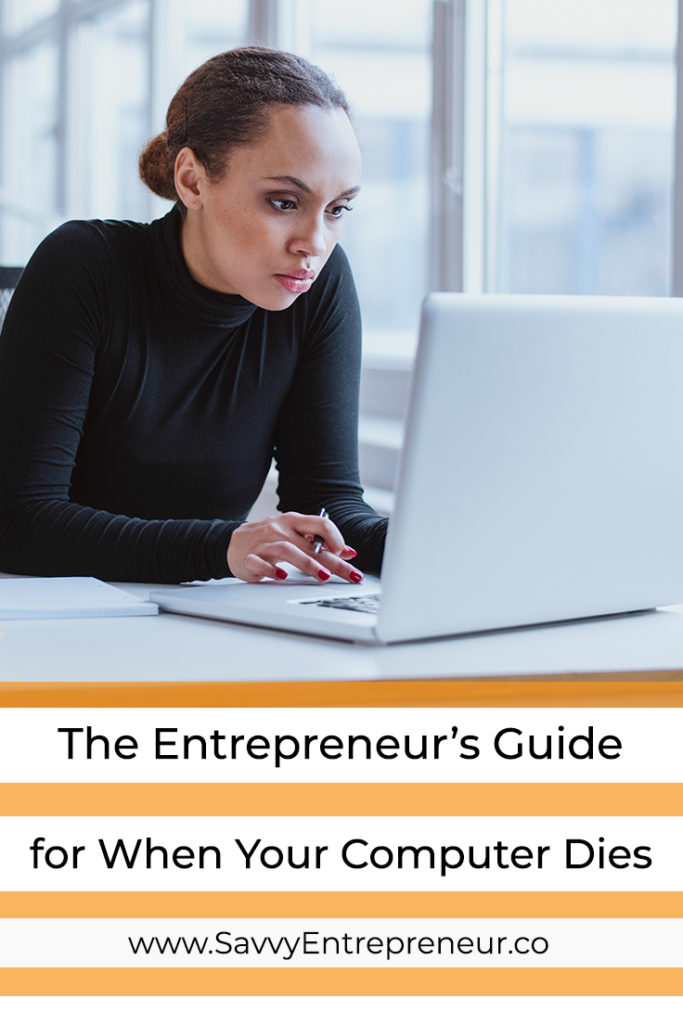
Be sure to hop into the Savvy Entrepreneur Private Facebook Community to collaborate, learn and grow with your fellow entrepreneurs and business owners.
Similar Posts by Savvy Entrepreneur:
10 Income Reports by Entrepreneurs for Entrepreneurs
https://savvyentrepreneur.co/10-income-reports-by-entrepreneurs-for-entrepreneurs/
Get More Customers Using Your Website, Email Marketing and Social Media
https://savvyentrepreneur.co/get-more-customers-using-website-email-marketing-social-media/
Mastermind Groups for Entrepreneurs Foster Accountability
https://savvyentrepreneur.co/mastermind-groups-for-entrepreneurs-foster-accountability/