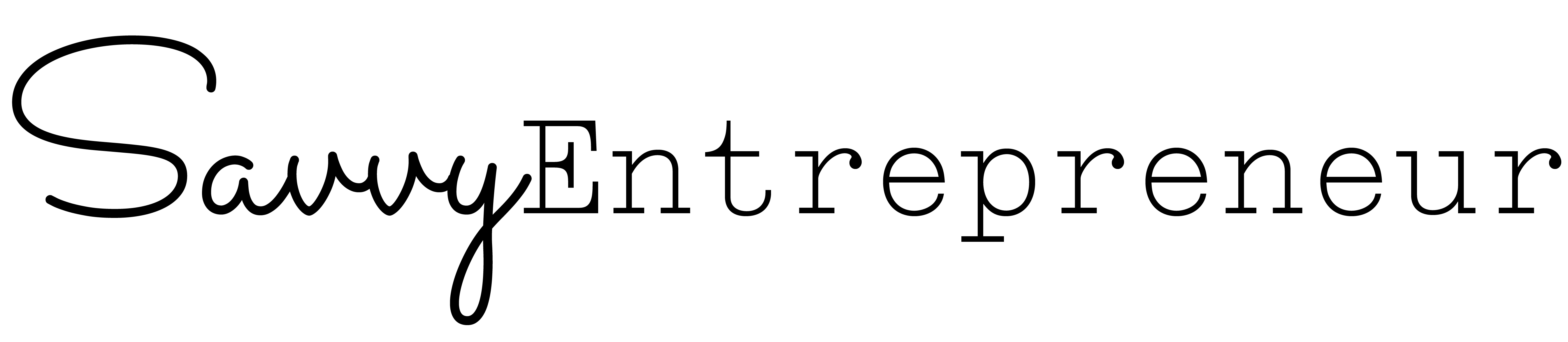Are the pages on your website taking too long to load? Have you noticed an increase in your website’s bounce rate? A slow website could be preventing traffic from turning into leads, and making it difficult for your business to appear on SERPs. When problems like these arise, it is imperative that you improve the website speed for your business. Visitors are likely to grow impatient if they can’t access the information that they need quickly and efficiently.
Too Many Images and Videos
Multimedia can start to slow down your website. If every page is loaded with images and videos, consider trimming back on some of your media. Large high-resolution images can take up a lot of bandwidth. You may be able to reduce the size and quality to help bring your loading speed up. This doesn’t mean that you should reduce the quality to the point that the image is blurry. It simply means that dropping the quality to 90% may be enough. Saving images in the right format can also make a difference to the file size. Furthermore, try to use videos in moderation. These are much more likely to slow down your website than images, particularly if you’re using multiple videos per page.
Too Many Plug-Ins
If your website is WordPress-based be careful of adding too many plug-ins. These can start to add huge amounts of extra coding to your website that will make pages much slower to load. Whilst the likes of WordPress can allow you to build and customize your own website for free, it could be worth paying that little bit extra for a professionally designed website. Website developers can create a site that’s just as flashy as your current one but with much less code required, allowing it to look snazzy whilst loading fast.
Upgrade Web Host
Web hosting platforms store all the data for your website. It’s possible that your website could have too much data for the server to handle causing it to run slowly. This is why it’s always important to pick a good quality web host before you create your website. There are lots of affordable and efficient companies out there that offer web hosting for small business. Read reviews and comparison guides online to find companies that have a good reputation. You could even consider using a local server to store your website’s data on.
Local Network Issues
It’s possible that your website may not be slow for everyone – it could just be a local network problem or an issue with your machines. Try accessing your website on another device on another wi-fi source to see if there is still an issue. This could save you editing your website or upgrading your web host for no reason.
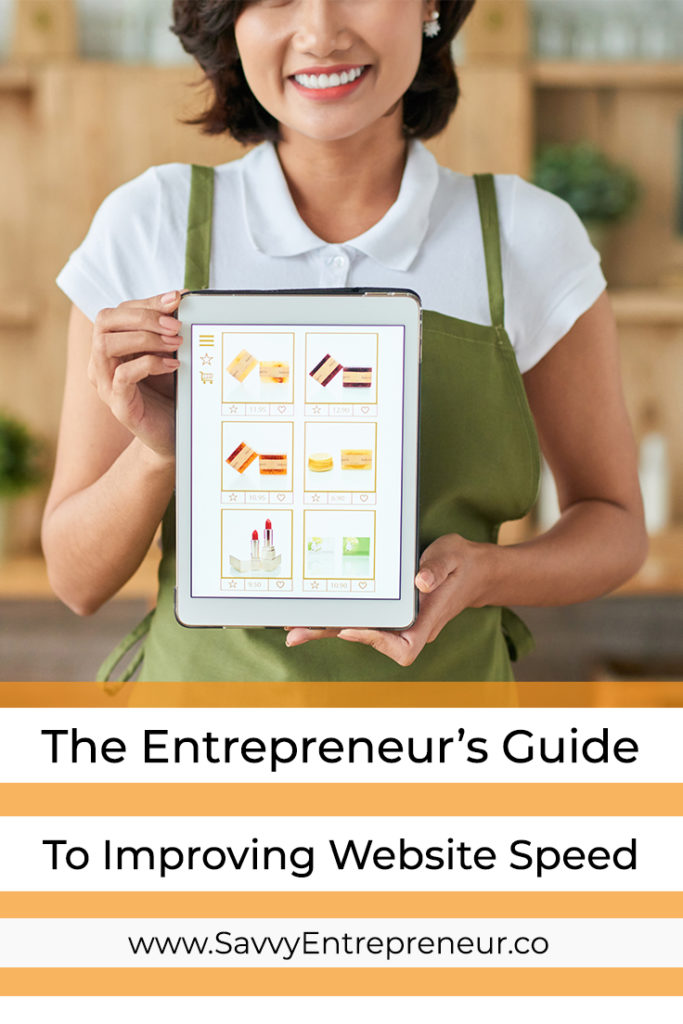
Be sure to hop into the Savvy Entrepreneur Private Facebook Community to collaborate, learn and grow with your fellow entrepreneurs and business owners.
Similar Posts by Savvy Entrepreneur:
10 Income Reports by Entrepreneurs for Entrepreneurs
https://savvyentrepreneur.co/10-income-reports-by-entrepreneurs-for-entrepreneurs/
Get More Customers Using Your Website, Email Marketing, and Social Media
https://savvyentrepreneur.co/get-more-customers-using-website-email-marketing-social-media/
Mastermind Groups for Entrepreneurs Foster Accountability
https://savvyentrepreneur.co/mastermind-groups-for-entrepreneurs-foster-accountability/
This is a Collaborative Post