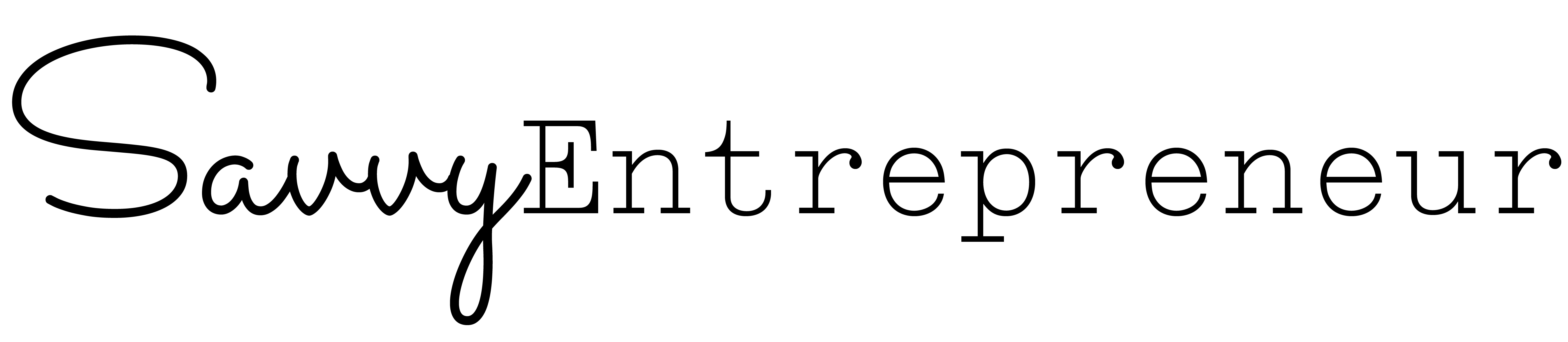If you think of your online marketing strategy, chances are that you are thinking about paid search marketing. The idea that you will only pay for those people that click on your ad and visit your website is quite appealing. But what if you don’t have the resource in-house and are reluctant to hire an external consultant or agency? Fear not, Google and Bing Ads are completely self-serve, and there are plenty of online resources that help you on your way. To start you off, here is a primer paid search marketing.
The Right Keyword for the Right Query
It’s all about matching to the right search queries. Regardless of how a Google Ads account is built, the essential bit is how it matches to what people type in the search bar. This is easier said than done as not all searches are the same. Take a search like ‘lee’ for example, what was the intent of the user? Did this person mean ‘bruce lee,’ or the jeans brand? It can be tough to understand if a search query is relevant to your business. Also, consider that short tail searches (2 terms or less) make up most searches done online. Finding the right keywords for your account is pivotal in success and failure. On the one hand, you need the volume of short tail keywords. On the other hand, you stand a better chance of succinctly getting relevant search traffic via a long tail keyword strategy.
The Magic of Match Types
Google (and Bing) ask you to think of every possible search under the sun. An essential part of a keyword is the match type. This allows you to determine how a keyword is matched to a search query. The bedrock of match types is the so-called ‘exact’ match. It does what it says on the tin, it will only match to queries that are exactly how the keyword is defined. An alternative to ‘exact’ is ‘phrase’ match, usually when using 2 or more terms. This allows you to only match to queries that have a specific sequence of words. For example, the keyword ‘chocolate cake’ will match to a query like ‘chocolate cake recipe’ but not to ‘cake made of chocolate.’
Next, to ‘exact’ and ‘phrase,’ there is a ‘broad’ match, which is like telling Google or Bing: “you decide.” ‘Broad’ match will include misspellings, synonyms, related searches, and other relevant variations. The freedom that the search allows itself has only increased in the last few years. The ‘newest’ match type is called ‘broad match modified,’ or BMM for short. What makes BMM so unique is that it gives you the reach of ‘broad’ but also the control of ‘phrase.’
Building Your Account
Once you got a good idea of what the keywords are that you need, it’s time to build your account. Keywords are structured in campaigns and ad groups, comparable to main folders (campaigns) and subfolders (ad groups). The general advice is to group keywords together that are targeting the same intent searches. What’s key to know is that you can only have full control of settings on the campaign level, where on ad group level this is inherited. So, if for whatever reason we wanted to only show our ads in a specific location and wanted to control the daily spend, this would need to happen on the campaign level. If we had a specific budget in mind for ‘office chairs’ and a separate one for ‘dining chairs,’ we would have split this on the campaign level.
Creating Your Ads
Once you have your keywords and account structure, you will most likely want to decide on your ads. An ad effectively consists of a few lines of text (headlines and description lines) and a display URL. The standard is 2 headlines of 30 characters and 1 description line of 90 characters. Google has, more recently, released a new version of ads called ‘responsive text ads.’ These are ads that have more than 2 headlines and multiple description lines. The idea is that Google will dynamically test combinations of headlines and description lines to generate the highest clickthrough-rate. The beauty of paid search is that you can change ads on the fly. Test and learn is the way to go here.
Beyond Your Build
Keywords, account structure and ads sorted? Then it’s time to put the cherry on top. Both Google and Bing offer a wide variety of so-called ad extensions. The main ones are sitelinks (additional links that appear under your ad), callouts & structured snippets (essentially more characters for your ad, non-clickable) and call extensions. The latter is the ability to call a phone number straight from the ad itself. With the dominance of mobile traffic, this has had quite the impact over the last few years.
One of the strongest benefits of online marketing, especially paid search, that it is trackable and accountable. In most cases, you will have Google Analytics (GA) running already on your website. Google Ads integrates fully with GA, enabling you to not only see how much you have spent on specific keywords, but also if that has led to a lead, conversion or sale. Getting the tracking right is one of the most important things to check off before you even start running a paid search campaign.
Reporting
Once you have all that set, and you can see what’s performing well and what isn’t, the work does not end. Search queries are continuously evolving and what works for you today, might not work that well tomorrow. Google and Bing offer something called a ‘search query report,’ which tells you exactly what people search for until they matched to one of your keywords. Pulling this data from the account frequently and analyzing the data will inform you of any negative keywords you need to put into place or if there are any new opportunities to be explored.
Running a paid search campaign is not difficult, but doing it well requires time and effort up front, followed by continuous vigilance. But when done well, it will be one of your most powerful marketing and direct response tools.
Be sure to hop into the Savvy Entrepreneur Private Facebook Community to collaborate, learn and grow with your fellow entrepreneurs and business owners.
Similar Posts by Savvy Entrepreneur:
10 Income Reports by Entrepreneurs for Entrepreneurs
https://savvyentrepreneur.co/10-income-reports-by-entrepreneurs-for-entrepreneurs/
Get More Customers Using Your Website, Email Marketing, and Social Media
https://savvyentrepreneur.co/get-more-customers-using-website-email-marketing-social-media/
Mastermind Groups for Entrepreneurs Foster Accountability
https://savvyentrepreneur.co/mastermind-groups-for-entrepreneurs-foster-accountability/
This is a Collaborative Post